 Original picture that I took at Brucemore Historic Site in Cedar Rapids, IA
Original picture that I took at Brucemore Historic Site in Cedar Rapids, IA With textures added, soft light blending
With textures added, soft light blending With textures added, pin light blending
With textures added, pin light blending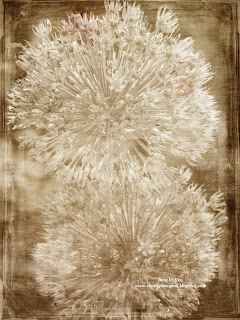 With textures added, screen blending
With textures added, screen blending
And our bonus, combine today's lesson with a clipping mask and a frame. (yes, I know, this picture doesn't include a frame. I had it on there, but it didn't look quite right, so I took it off.)
I had a lot of fun with today's lesson. We added texture to a picture and then I played around with different blending modes of those textures. I also played with another flower picture that I had taken that same day. I will post those another day. There are some really neat photoshop editing tools, if you just know where they are and how to use them. That's why I love Jessica Sprague's classes...even I (and I am not a computer whiz) can understand how it all works and use these tools over and over. And if I can, anyone can.

No comments:
Post a Comment